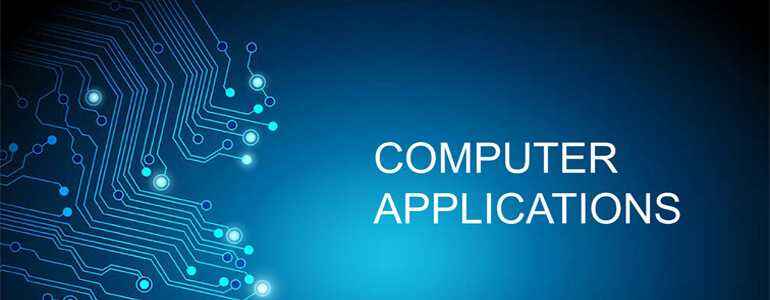The computer system consists of hardware and software components that work together to process information. This chapter details the physical components including the CPU, memory units (RAM and ROM), storage devices, input/output devices, and how they interconnect through the motherboard and bus systems. The software hierarchy is also explored, from the operating system that manages hardware resources to application software that users interact with directly.
Chapter 2: Components of the Computer System
Hardware Components
Central Processing Unit (CPU)
The CPU, often called the “brain” of the computer, consists of:
- Control Unit (CU): Directs and coordinates operations of the entire computer system
- Arithmetic Logic Unit (ALU): Performs mathematical calculations and logical operations
- Registers: Small, high-speed memory locations within the CPU for temporary data storage
- Cache Memory: High-speed memory that stores frequently accessed data
Memory
- Primary Memory:
- RAM (Random Access Memory): Volatile memory that loses data when power is off
- ROM (Read-Only Memory): Non-volatile memory that retains data even without power
- Cache Memory: Ultra-fast memory between CPU and main memory
- Secondary Memory:
- Hard Disk Drive (HDD): Traditional storage with magnetic platters
- Solid State Drive (SSD): Faster storage using flash memory
- Optical Disks: CD, DVD, Blu-ray discs
- USB Flash Drives: Portable storage devices
- Memory Cards: SD cards, microSD cards, etc.
Input Devices
- Keyboard: For typing text and commands
- Mouse: For pointing and selecting objects on screen
- Scanner: For converting physical documents into digital format
- Microphone: For audio input
- Webcam: For video input
- Touch Screen: Allows direct interaction with display
- Biometric Devices: Fingerprint scanners, retina scanners, etc.
Output Devices
- Monitor: Visual display unit
- Printer: Creates physical copies of digital documents
- Speakers: For audio output
- Projector: Displays content on a large screen
- Plotter: For high-quality vector graphics
Ports and Connectivity
- USB Port: Universal Serial Bus for connecting various devices
- HDMI Port: High-Definition Multimedia Interface for audio/video
- Ethernet Port: For wired network connections
- Audio Ports: For connecting headphones, microphones, speakers
- DisplayPort/VGA/DVI: For connecting displays
Software Components
System Software
- Operating System (OS):
- Manages hardware and software resources
- Examples: Windows, macOS, Linux, Android, iOS
- Functions: Memory management, file management, process management, device management
- Utility Software:
- Disk cleaners and optimizers
- Antivirus programs
- Backup software
- File compression tools
- Device Drivers:
- Software that enables OS to communicate with hardware devices
Application Software
- General-Purpose Software:
- Word processors (MS Word, Google Docs)
- Spreadsheet applications (Excel, Google Sheets)
- Presentation software (PowerPoint, Keynote)
- Database management systems (MySQL, Oracle)
- Web browsers (Chrome, Firefox, Safari)
- Special-Purpose Software:
- Accounting software
- Graphic design tools (Photoshop, Illustrator)
- Video editing software (Premier Pro, Final Cut Pro)
- Computer-Aided Design (CAD) software
- Educational software
Programming Software
- Compilers: Convert high-level code to machine code
- Interpreters: Execute high-level code directly
- Assemblers: Convert assembly language to machine code
- Integrated Development Environments (IDEs): Comprehensive software for coding
System Bus
- Data Bus: Transfers data between components
- Address Bus: Identifies memory locations for reading/writing
- Control Bus: Carries control signals between components
Understanding these components and their interactions is crucial for comprehending how a computer system functions as a cohesive unit.
Complete Chapter-wise Hsslive Plus One Computer Application Notes
Our HSSLive Plus One Computer Application Notes cover all chapters with key focus areas to help you organize your study effectively:
- Chapter 1 Fundamentals of Computer
- Chapter 2 Components of the Computer System
- Chapter 3 Principles of Programming and Problem Solving
- Chapter 4 Getting Started with C++
- Chapter 5 Data Types and Operators
- Chapter 6 Introduction to Programming
- Chapter 7 Control Statements
- Chapter 8 Computer Networks
- Chapter 9 Internet
- Chapter 10 IT Applications