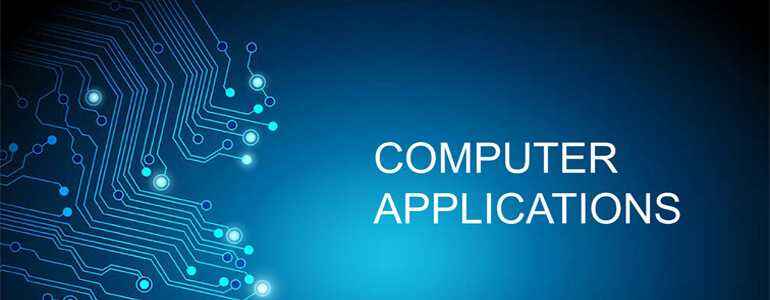The Internet has transformed how we access information, communicate, and conduct business. This chapter examines the structure and functioning of the global internet, including IP addressing, domain name system, and core protocols like HTTP, FTP, and SMTP. Students will learn about web technologies, browsers, search engines, cloud computing, and emerging trends in internet usage. The chapter also addresses internet security concerns and protection mechanisms.
Chapter 9: Internet
Introduction to the Internet
The Internet is a global network of interconnected computers and devices that communicate using standardized protocols. It enables worldwide digital interconnection, allowing users to access information, communicate, and share resources on a global scale.
Brief History of the Internet
- 1960s: ARPANET (Advanced Research Projects Agency Network) developed by the US Department of Defense
- 1970s: TCP/IP protocol developed
- 1980s: DNS (Domain Name System) introduced
- 1989: Tim Berners-Lee proposed the World Wide Web
- 1991: World Wide Web publicly released
- 1993: First graphical web browser, Mosaic, released
- 1994-95: Commercialization of the Internet began
- 2000s: Social media, streaming, and mobile internet emerged
- 2010s-Present: Cloud computing, IoT, and 5G networks transform internet usage
Internet Infrastructure
- Backbone Networks: High-capacity data routes maintained by large telecommunications companies
- Internet Exchange Points (IXPs): Facilities where ISPs connect to exchange traffic
- Internet Service Providers (ISPs): Companies providing internet access to users
- Data Centers: Facilities housing servers and networking equipment
Connecting to the Internet
- Connection Types:
- Dial-up: Uses telephone lines (slow, outdated)
- DSL (Digital Subscriber Line): Uses telephone lines for higher speeds
- Cable: Uses cable television infrastructure
- Fiber-optic: Uses light signals for very high speeds
- Satellite: Uses orbiting satellites for remote areas
- Mobile: 3G, 4G, 5G cellular networks
- Wi-Fi: Wireless local area networking
- Connection Devices:
- Modems
- Routers
- Wireless access points
- Network adapters
The World Wide Web (WWW)
The World Wide Web is a system of interlinked hypertext documents accessed via the Internet. It is just one of many services built on top of the Internet.
- Components:
- Web Browsers: Software used to access and display web pages (Chrome, Firefox, Safari)
- Web Servers: Computers that host websites and respond to requests
- Web Pages: Documents written in HTML, formatted with CSS, and made interactive with JavaScript
- Hyperlinks: Links that connect web pages together
- URL (Uniform Resource Locator):
- Structure: protocol://domain
/path?query_string#fragment_id
- Example: https://www.example.com:443/index.html?id=123#section2
- Structure: protocol://domain
- Web Technologies:
- HTML (HyperText Markup Language): Structures web content
- CSS (Cascading Style Sheets): Styles web content
- JavaScript: Adds interactivity to web pages
- HTTP/HTTPS: Protocols for transferring web pages
- XML/JSON: Data interchange formats
Internet Services and Applications
- Email:
- Electronic messaging system
- Protocols: SMTP, POP3, IMAP
- Webmail vs. Email clients
- File Transfer:
- FTP (File Transfer Protocol)
- SFTP (Secure File Transfer Protocol)
- Cloud storage services (Google Drive, Dropbox)
- Instant Messaging and Voice/Video Communication:
- WhatsApp, Telegram, Signal
- VoIP (Voice over Internet Protocol): Skype, Zoom
- Video conferencing platforms
- Social Media:
- Facebook, Twitter, Instagram, LinkedIn
- Content sharing and networking
- Search Engines:
- Google, Bing, DuckDuckGo
- Web crawling and indexing
- E-commerce:
- Online shopping platforms
- Digital payment systems
- Cloud Computing:
- SaaS (Software as a Service)
- IaaS (Infrastructure as a Service)
- PaaS (Platform as a Service)
- Streaming Services:
- Audio streaming (Spotify, Apple Music)
- Video streaming (Netflix, YouTube)
Internet of Things (IoT)
The network of physical objects embedded with sensors, software, and connectivity:
- Smart home devices
- Wearable technology
- Connected vehicles
- Industrial IoT applications
- Smart city infrastructure
Web Evolution
- Web 1.0: Static web pages with limited interaction (1990s)
- Web 2.0: Social web with user-generated content (2000s)
- Web 3.0: Semantic web with machine-readable information (2010s)
- Web 4.0: Symbiotic web with AI integration (Emerging)
Internet Governance
- Key Organizations:
- ICANN (Internet Corporation for Assigned Names and Numbers)
- IANA (Internet Assigned Numbers Authority)
- IETF (Internet Engineering Task Force)
- W3C (World Wide Web Consortium)
- Domain Name System (DNS):
- Hierarchical naming system
- Top-level domains (TLDs): .com, .org, .net, .gov, country codes
- Domain registrars and registration process
Internet Privacy and Security
- Privacy Concerns:
- Data collection and tracking
- Cookies and browser fingerprinting
- Location tracking
- Social media privacy issues
- Security Measures:
- HTTPS and SSL/TLS encryption
- Two-factor authentication (2FA)
- Password managers
- Privacy-focused browsers and VPNs
- Online Threats:
- Phishing and social engineering
- Malware and ransomware
- Identity theft
- Data breaches
- Safe Internet Practices:
- Creating strong passwords
- Recognizing suspicious links and emails
- Keeping software updated
- Using secure connections
Understanding the Internet and its various components is essential in today’s digital world, providing insights into how global information sharing and communication systems function and evolve.
Complete Chapter-wise Hsslive Plus One Computer Application Notes
Our HSSLive Plus One Computer Application Notes cover all chapters with key focus areas to help you organize your study effectively:
- Chapter 1 Fundamentals of Computer
- Chapter 2 Components of the Computer System
- Chapter 3 Principles of Programming and Problem Solving
- Chapter 4 Getting Started with C++
- Chapter 5 Data Types and Operators
- Chapter 6 Introduction to Programming
- Chapter 7 Control Statements
- Chapter 8 Computer Networks
- Chapter 9 Internet
- Chapter 10 IT Applications