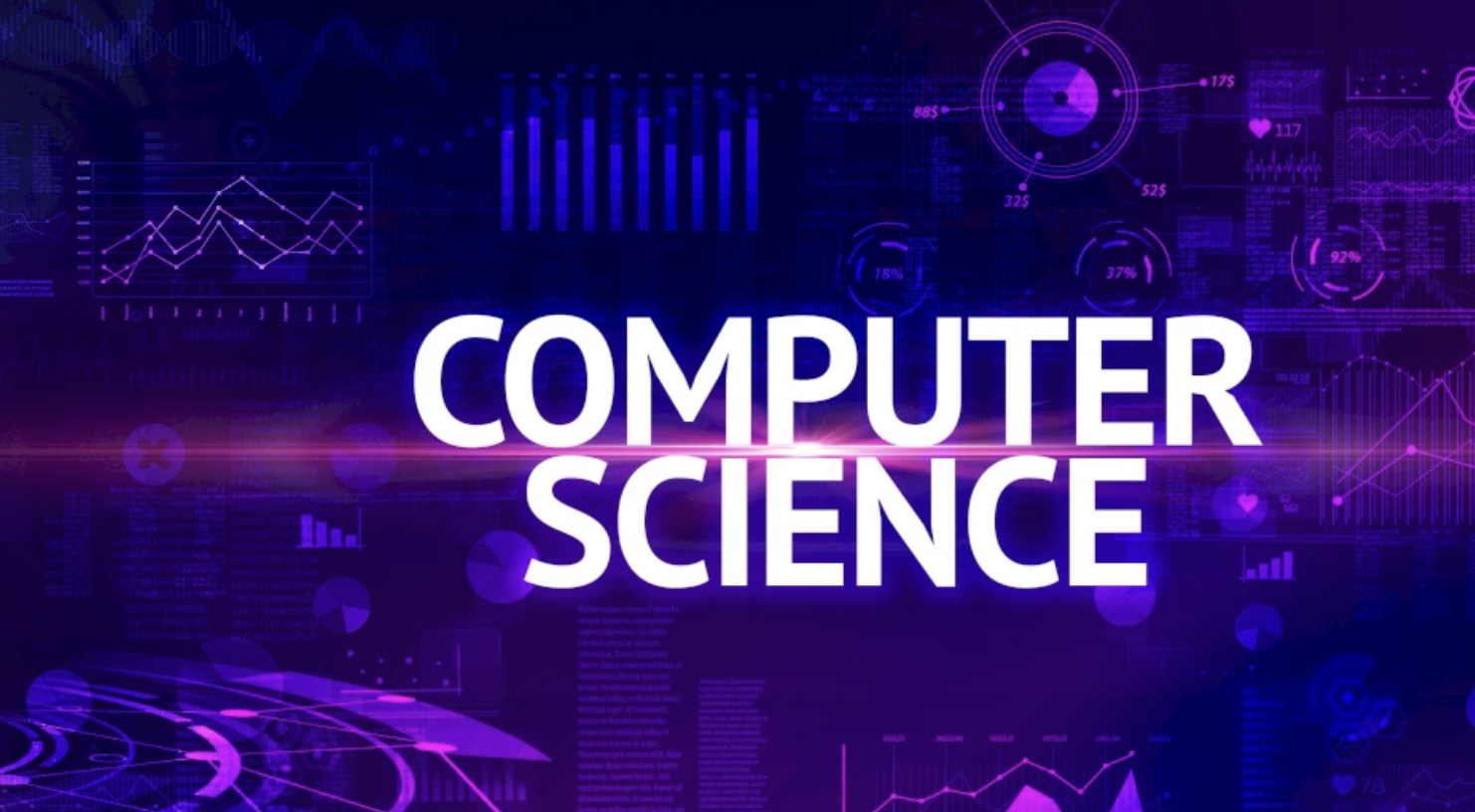This chapter examines the physical and logical components that comprise a modern computer system. The discussion covers the central processing unit (CPU), memory hierarchy (RAM, cache, registers), storage devices, and input/output peripherals, explaining how these components work together according to the von Neumann architecture. It also introduces the critical relationship between hardware and software, explaining how operating systems manage resources and provide an interface between users and the underlying machine architecture.
Chapter 3: Components of the Computer System
A computer system consists of various hardware and software components working together to process data and produce useful information. Understanding these components is essential for grasping how computers function.
Hardware Components
1. Central Processing Unit (CPU)
The CPU is the “brain” of the computer, executing instructions and performing calculations.
Main components of the CPU:
- Arithmetic Logic Unit (ALU): Performs mathematical operations (addition, subtraction) and logical operations (AND, OR, NOT)
- Control Unit (CU): Manages and coordinates system operations, fetches and decodes instructions
- Registers: Small, high-speed storage locations within the CPU for temporary data and instructions
- Cache Memory: Fast memory that stores frequently accessed data to reduce access time
CPU performance factors:
- Clock speed (measured in GHz)
- Number of cores
- Cache size
- Instruction set architecture
2. Memory Systems
Memory components store data and instructions temporarily or permanently.
Primary Memory (Main Memory):
- RAM (Random Access Memory): Volatile memory that loses data when power is turned off
- Types: DRAM (Dynamic RAM), SRAM (Static RAM)
- Used for running programs and temporary data storage
- ROM (Read-Only Memory): Non-volatile memory that retains data when power is off
- Contains BIOS/UEFI for system startup
- Types: PROM, EPROM, EEPROM
Secondary Memory (Storage):
- Hard Disk Drives (HDD): Magnetic storage with mechanical parts
- Solid-State Drives (SSD): Flash-based storage with no moving parts
- Optical Drives: CD, DVD, Blu-ray
- USB Flash Drives: Portable storage devices
- Memory Cards: SD, microSD, etc.
3. Input Devices
Devices that allow users to enter data into the computer:
- Keyboard
- Mouse
- Touchpad
- Scanner
- Microphone
- Webcam
- Touch screen
- Biometric devices (fingerprint scanner, retina scanner)
- Game controllers
- Digital pen/stylus
4. Output Devices
Devices that present processed data to users:
- Monitor/Display
- Printer
- Speakers
- Headphones
- Projector
- Plotter
- Braille reader
5. Motherboard
The main circuit board that connects all components:
- CPU socket
- RAM slots
- Expansion slots (PCI, PCIe)
- SATA connectors
- Power connectors
- Chipset (manages data flow between CPU and peripherals)
- BIOS/UEFI chip
6. Power Supply Unit (PSU)
Converts AC power to DC power and supplies electricity to all components.
7. Expansion Cards
Additional components to enhance functionality:
- Graphics card (GPU)
- Sound card
- Network interface card
- USB expansion card
Software Components
1. System Software
Software that manages hardware resources and provides services for applications:
Operating System (OS):
- Core functions: Process management, memory management, file management, device management
- Examples: Windows, macOS, Linux, Android, iOS
Utility Programs:
- Disk cleanup tools
- Antivirus software
- Backup tools
- Disk defragmenters
- System monitoring tools
Device Drivers:
- Software that allows the OS to communicate with hardware devices
2. Application Software
Programs designed for specific user tasks:
- Word processors (MS Word, Google Docs)
- Spreadsheets (Excel, Google Sheets)
- Presentation software (PowerPoint, Keynote)
- Web browsers (Chrome, Firefox, Safari)
- Media players
- Graphics and design software
- Games
- Educational software
3. Programming Software
Tools used by programmers to develop software:
- Text editors
- Integrated Development Environments (IDEs)
- Compilers and interpreters
- Debuggers
- Version control systems
Computer System Architecture
Von Neumann Architecture
The foundation of most modern computers:
- Memory Unit: Stores programs and data
- Control Unit: Manages instruction execution
- Arithmetic Logic Unit: Performs mathematical and logical operations
- Input/Output Devices: Allow communication with the outside world
Key features:
- Stored program concept (instructions and data stored in the same memory)
- Sequential execution of instructions
- Memory bottleneck (von Neumann bottleneck)
Harvard Architecture
An alternative architecture where program memory and data memory are separate, allowing simultaneous access to both.
Data and Instruction Flow
The fetch-decode-execute cycle (instruction cycle):
- Fetch: The control unit retrieves an instruction from memory
- Decode: The instruction is decoded to determine the operation
- Execute: The operation is performed by the ALU
- Store: Results are stored back in memory or registers
Buses
Communication pathways that transfer data between components:
- Data Bus: Transfers actual data
- Address Bus: Transfers memory addresses
- Control Bus: Carries control signals
Understanding the components of a computer system provides insight into how these different parts work together to perform tasks. Each component plays a vital role in the overall functionality of the computer, from processing instructions to storing data and interacting with users.
Complete Chapter-wise Hsslive Plus One Computer Science Notes
Our HSSLive Plus One Computer Science Notes cover all chapters with key focus areas to help you organize your study effectively:
- Chapter 1 The Discipline of Computing
- Chapter 2 Data Representation and Boolean Algebra
- Chapter 3 Components of the Computer System
- Chapter 4 Principles of Programming and Problem Solving
- Chapter 5 Introduction to C++ Programming
- Chapter 6 Data Types and Operators
- Chapter 7 Control Statements
- Chapter 8 Arrays
- Chapter 9 String Handling and I/O Functions
- Chapter 10 Functions
- Chapter 11 Computer Networks
- Chapter 12 Internet and Mobile Computing