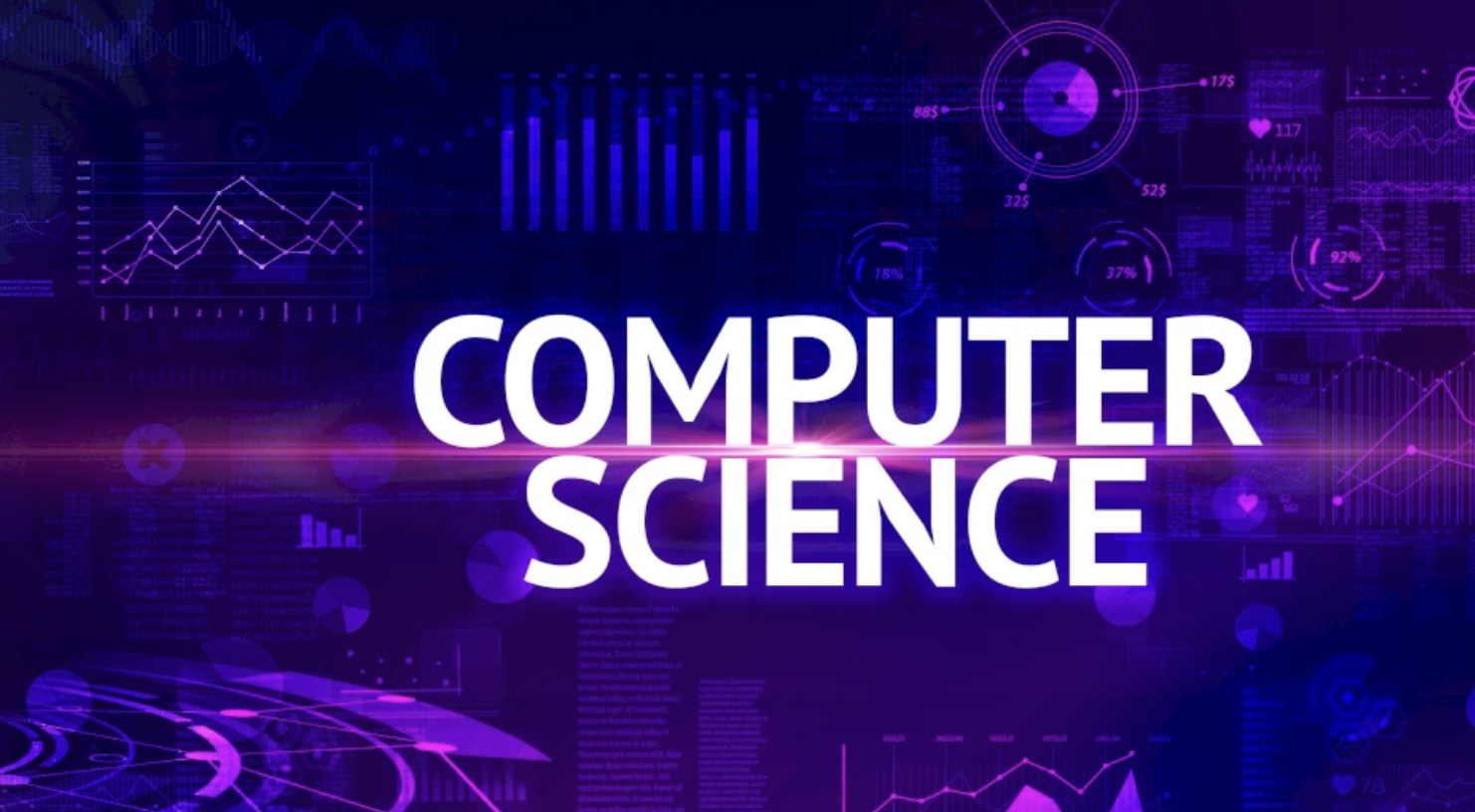Programming is fundamentally about systematic problem-solving. This chapter introduces the conceptual approaches to breaking down complex problems into manageable components through techniques like decomposition, pattern recognition, and abstraction. It explores the software development lifecycle, from requirements analysis and algorithm design to implementation, testing, and maintenance. The chapter also emphasizes computational thinking skills that transcend specific programming languages, including the development of algorithms using pseudocode and flowcharts.
Chapter 4: Principles of Programming and Problem Solving
Problem-solving is a systematic approach to finding solutions to complex issues. In computer science, it involves breaking down problems into manageable parts and developing algorithms to solve them. Programming translates these algorithms into code that computers can execute.
Problem-Solving Process
1. Problem Analysis
The first step in problem-solving is understanding the problem:
- Identify inputs and outputs
- Clarify constraints and requirements
- Define the scope of the problem
- Break down complex problems into simpler sub-problems
Example: Developing a student grading system
- Inputs: Student scores
- Outputs: Grades and statistics
- Constraints: Valid score ranges, formatting requirements
- Sub-problems: Input validation, grade calculation, statistics generation
2. Algorithm Development
An algorithm is a step-by-step procedure for solving a problem:
Characteristics of a good algorithm:
- Finiteness: Must terminate after a finite number of steps
- Definiteness: Each step must be precisely defined
- Input: Takes zero or more inputs
- Output: Produces one or more outputs
- Effectiveness: Operations must be basic enough to be performed exactly
3. Algorithm Representation Methods
Pseudocode: A human-readable description of an algorithm using simple English-like statements.
Example (Finding the maximum of three numbers):
BEGIN
READ a, b, c
max = a
IF b > max THEN
max = b
END IF
IF c > max THEN
max = c
END IF
PRINT max
ENDFlowcharts: Visual representations of algorithms using standardized symbols:
- Oval: Start/End
- Rectangle: Process/Operation
- Parallelogram: Input/Output
- Diamond: Decision
- Arrows: Flow direction
Program Design Language (PDL): A structured way of representing algorithms using programming constructs.
4. Basic Programming Constructs
Sequence: Executing statements one after another in order.
Selection (Conditional): Making decisions based on conditions:
- If-Then-Else
- Switch/Case
Iteration (Loops): Repeating blocks of code:
- For loops (count-controlled)
- While loops (condition-controlled)
- Do-While loops (condition-controlled with at least one execution)
Function/Procedure Calls: Invoking reusable code blocks.
5. Algorithm Design Techniques
Divide and Conquer: Breaking a problem into smaller sub-problems, solving them, and combining the solutions. Example: Merge sort, binary search
Greedy Approach: Making the locally optimal choice at each stage. Example: Dijkstra’s algorithm, Huffman coding
Dynamic Programming: Breaking down problems into simpler overlapping sub-problems and storing their solutions. Example: Fibonacci sequence calculation, knapsack problem
Backtracking: Building a solution incrementally and abandoning a path when it fails to satisfy constraints. Example: N-Queens problem, Sudoku solver
6. Structured Programming
Structured programming is an approach that emphasizes clarity, ease of maintenance, and efficiency:
- Using the three basic control structures (sequence, selection, iteration)
- Writing modular code
- Using functions/procedures with single entry and exit points
- Avoiding GOTO statements
Benefits:
- Easier to understand
- Easier to debug
- Easier to maintain and modify
- Promotes code reuse
7. Problem-Solving Examples
Example 1: Finding the sum of natural numbers up to n
Algorithm:
- Initialize sum = 0
- For i = 1 to n: a. Add i to sum
- Return sum
Example 2: Checking if a number is prime
Algorithm:
- If n ≤ 1, return “Not Prime”
- For i = 2 to √n: a. If n is divisible by i, return “Not Prime”
- Return “Prime”
Example 3: Binary search in a sorted array
Algorithm:
- Initialize left = 0 and right = array length – 1
- While left ≤ right: a. Calculate mid = (left + right) / 2 b. If array[mid] equals target, return mid c. If array[mid] < target, set left = mid + 1 d. If array[mid] > target, set right = mid – 1
- Return “Not Found”
8. Testing and Debugging
Testing strategies:
- Black-box testing: Testing without knowledge of internal implementation
- White-box testing: Testing with knowledge of internal implementation
- Unit testing: Testing individual components
- Integration testing: Testing combined components
- System testing: Testing the entire system
Debugging techniques:
- Print statements to track variable values
- Using debugging tools
- Code reviews
- Rubber duck debugging (explaining code to an object)
9. Algorithm Efficiency
Time Complexity: How runtime increases with input size (O-notation)
- O(1): Constant time
- O(log n): Logarithmic time
- O(n): Linear time
- O(n log n): Linearithmic time
- O(n²): Quadratic time
- O(2ⁿ): Exponential time
Space Complexity: How memory usage increases with input size
Mastering problem-solving principles and programming fundamentals is essential for developing efficient and effective solutions to computational problems. These skills form the foundation for more advanced programming concepts and techniques that follow in subsequent chapters.
Complete Chapter-wise Hsslive Plus One Computer Science Notes
Our HSSLive Plus One Computer Science Notes cover all chapters with key focus areas to help you organize your study effectively:
- Chapter 1 The Discipline of Computing
- Chapter 2 Data Representation and Boolean Algebra
- Chapter 3 Components of the Computer System
- Chapter 4 Principles of Programming and Problem Solving
- Chapter 5 Introduction to C++ Programming
- Chapter 6 Data Types and Operators
- Chapter 7 Control Statements
- Chapter 8 Arrays
- Chapter 9 String Handling and I/O Functions
- Chapter 10 Functions
- Chapter 11 Computer Networks
- Chapter 12 Internet and Mobile Computing